In the event that your controller is not working or loses connection or is not responding to the lights and your lights are stuck on, you may need to manually cut power to the lights until you get a new controller.
Here is how to manually cut power to your lights.
Your multicolor lights will likely be powered straight to the battery. The power wire is usually red with some black wire protector or braid over the wire. Located on the red wire will be an inline fuse protector. This is to protect against any accidental positive/negative wire touches or short circuits, etc.
Step 1: Located the red 10amp inline fuse found on the positive wire of your controller. This will be housed in a little black cap. 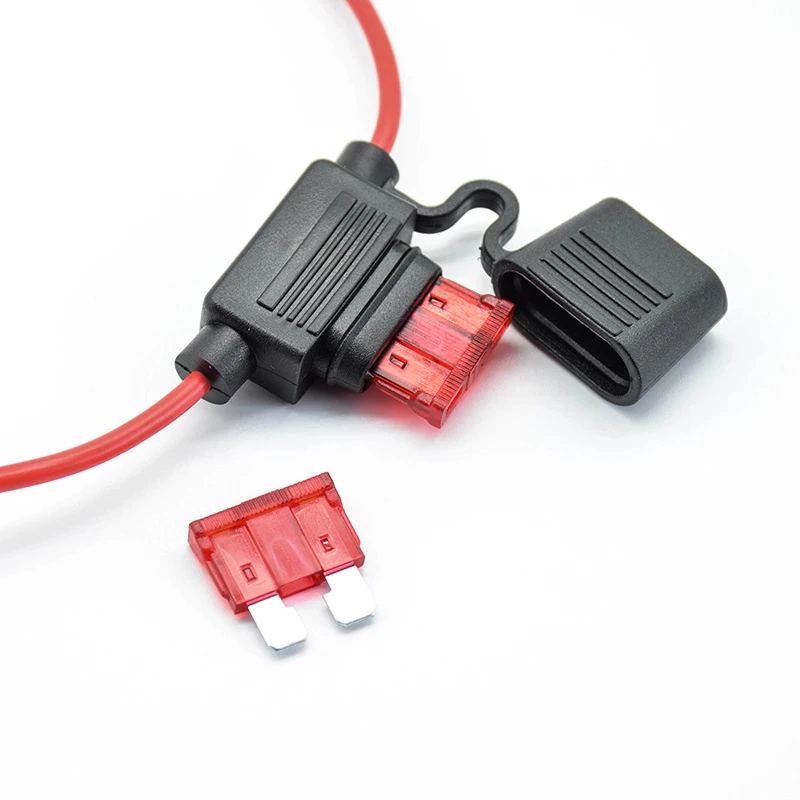
Step 2: pull out the red inline fuse. (This will cut power to the multicolor lights

Step 3. if you want to reset the system push back in and see if the controller or app is working again. If not working, then leave the fuse out until you get a replacement controller.




